Help:Introduction to tables with VisualEditor/3: Difference between revisions
Kasra Kafaei (talk | contribs) No edit summary Tags: Visual edit Mobile edit Mobile web edit |
m Reverted edits by Kasra Kafaei (talk) to last version by 72 |
||
| Line 1: | Line 1: | ||
{{intro to| |
|||
{{intro to|Date of birth |Birthday=August 25th 1980|Place of Birth=|Nationally=|Height=}} |
|||
===Insert a blank table=== |
|||
[[File:VisualEditor insert table.png|frameless|border|right|180px]] |
|||
[[File:VisualEditor empty table.png|frameless|border|right|180px]] |
|||
To add a new, blank table, go to the {{menu icon|Insert}} menu and select the "Table" option. |
|||
Once you've chosen the number of rown and columns, it will be inserted into the article so that you can add in the contents for each cell. |
|||
Pressing {{key press|tab}} will select the cell to the right. |
|||
Pressing {{key press|enter}} will select the cell below. |
|||
{{-}} |
|||
===Insert a table of information=== |
|||
Alternatively, you can copy the cells of any spreadsheet (e.g. Excel) and paste them into the editing area. |
|||
[[File:Table copypaste.png|frameless|center|770px]] |
|||
Similarly, you can import an entire existing table by dragging a comma-separated value ([[.csv]]) file from your computer into the editing window. |
|||
}} |
|||
Revision as of 01:38, 19 October 2019
Introduction to tables
How and why
Editing tables
Updating information
Adding new tables
Much easier than it used to be
Expanding tables
Adding rows and columns
Summary
Review of what you've learned
Insert a blank table
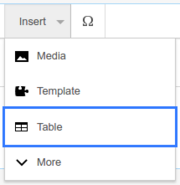

To add a new, blank table, go to the Insert ![]() menu and select the "Table" option.
menu and select the "Table" option.
Once you've chosen the number of rown and columns, it will be inserted into the article so that you can add in the contents for each cell.
Pressing Tab ↹ will select the cell to the right.
Pressing ↵ Enter will select the cell below.
Insert a table of information
Alternatively, you can copy the cells of any spreadsheet (e.g. Excel) and paste them into the editing area.
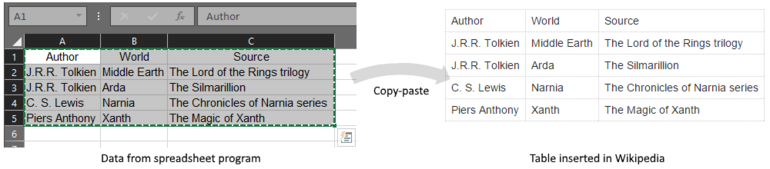
Similarly, you can import an entire existing table by dragging a comma-separated value (.csv) file from your computer into the editing window.

